Update on Jalup Integration
Just a quick update from me, since I know I've been quiet for a while. Since completing my family's move to Japan in August, I've been hard at work on the Jalup integration with Nihongo.
In the end I decided it made more sense for Jalup content to live in its own app, which is why things are taking a bit longer than I expected. But I think the result will be great. I'm aiming for a December 1 release right now.
I've settled on pricing, which is going to simply continue the same approach and pricing as the Jalup app – $119.99/deck individually, or $299.99 for all of them. I'll be giving a 50% discount for anything you've purchased previously via iOS app, Anki, or Android. I hope you feel like you're getting your money's worth with the improvements I am working on.
Speaking of which, let me share a little bit of what I'm working on!
Card Frontside
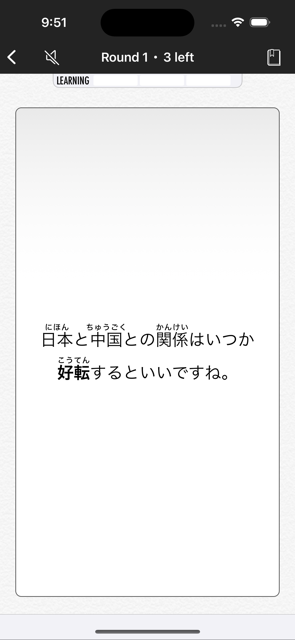
- The target word is now highlighted by default, to help you focus on what you're going to be asked about on the backside.
- An audio toggle button (top-left) is available to quickly turn on and off the automatic playback of audio. Great for when you want to listen to music during flashcards.
- A single button tap (top-right) will take you to the dictionary entry for the target word in Nihongo, with conjugation tables, example sentences, related words, component kanji and radical information, etc.
Card Backside
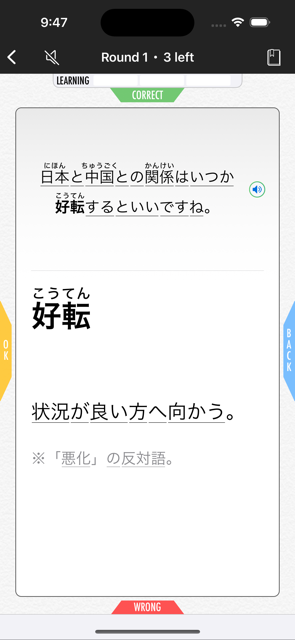
- The target word is now displayed with furigana.
- Improved layout and color visually distinguish the target word, explanation, and notes.
- Individual words/links are underlined by default, so you can distinguish indivudal words from each other and better understand where a link is going to take you.
Learning System
As you might notice in the screenshots, I'm adopting Nihongo's strategy for the "learn" phase of a card. This means you'll be presented with new words in groups of 10, and need to mark each one correct 3 times before they move into the "review" pile. I believe this repetition gives you a more solid foundation than simply viewing the card once and tapping learn.
Links
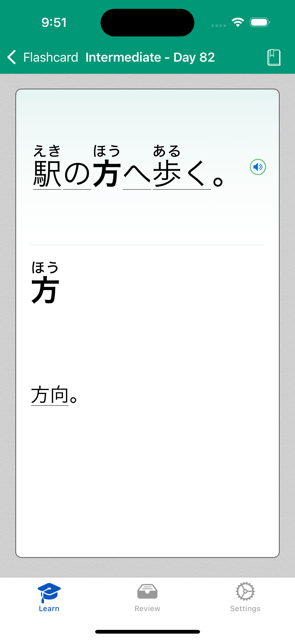
- I know a lot of you were very concerned about word linking working in the new app. I assure you, they work!
- Decks are color-coded, so tapping on links gives you a quick intuitive sense of where a word came from.
- Again, a button-tap in the top-right gives you quick access to further example sentences, etc. in Nihongo.
I hope you can tell I'm dedicated to not only taking over the existing Jalup, but improving it as well! I have lots of ideas about where to go with the app, and want to hear your feedback as well. I'll be starting a beta in the coming weeks to solicit feedback. If you'd like to make sure you get a spot please email me at chris@nihongo-app.com.
Back to work!
Chris
