Using Videogames to Study Japanese
Here are some things to consider that will help you get the most out of the time you spend playing games in Japanese.
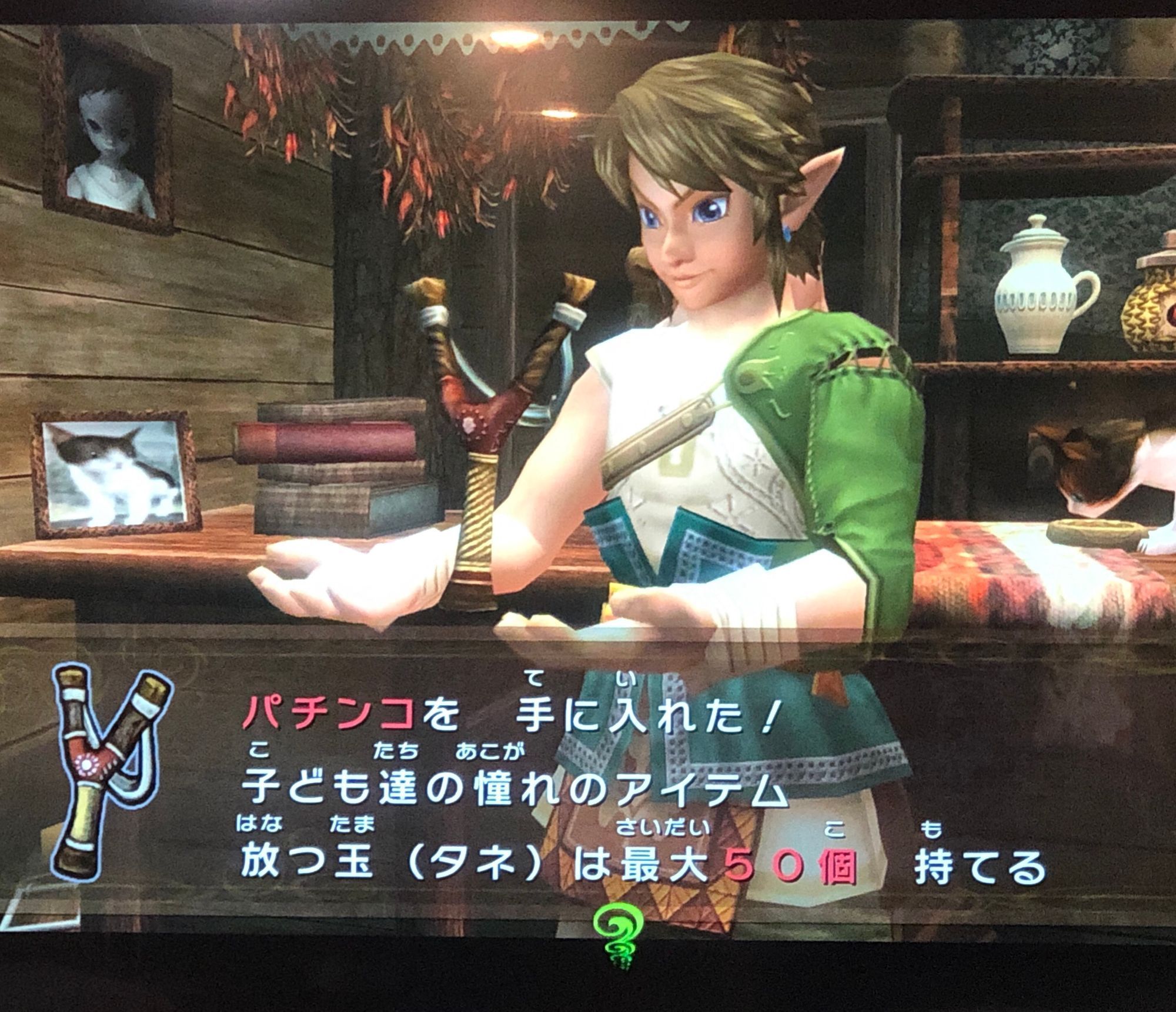
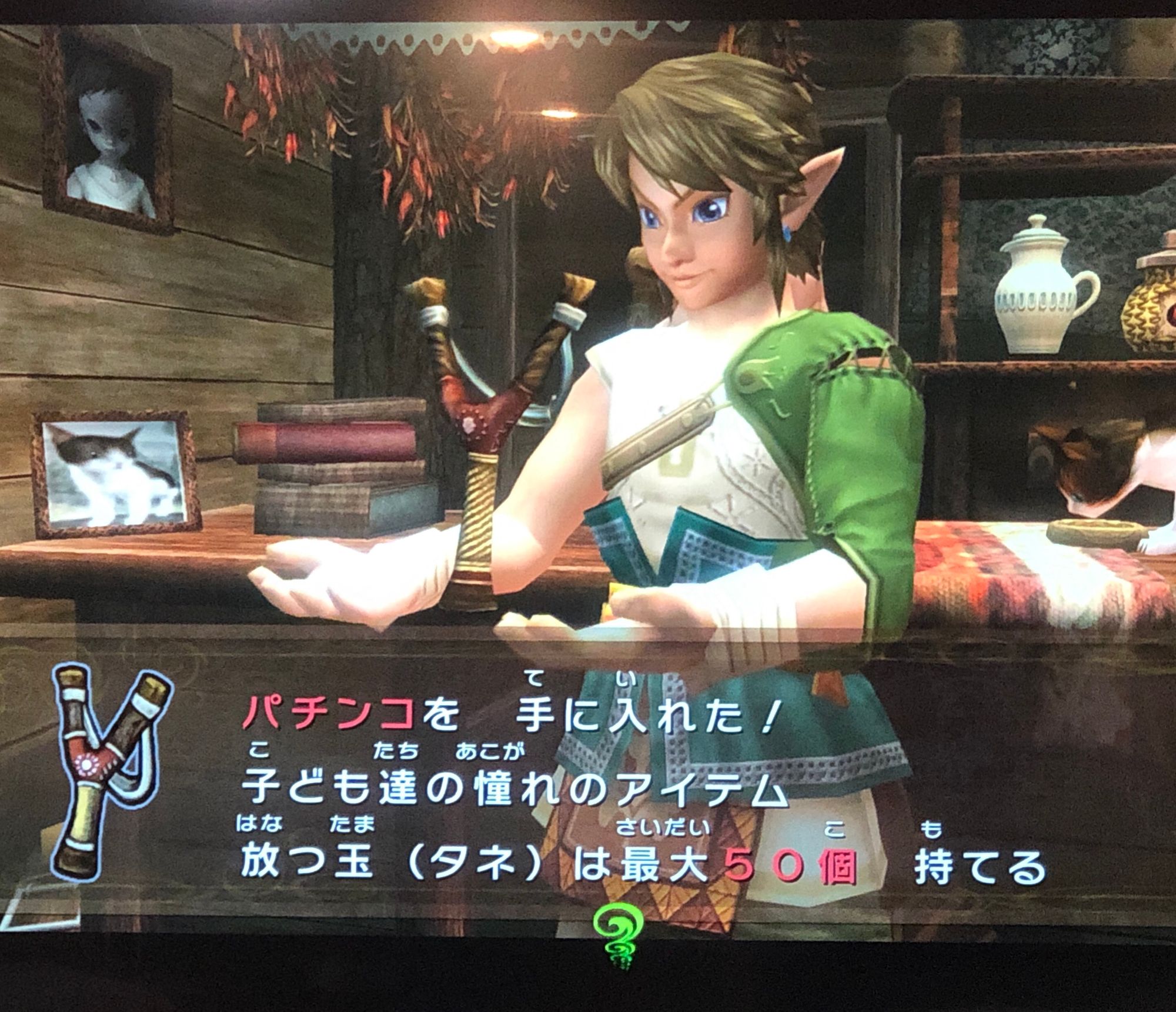
Videogames can be a great resource for learning Japanese. They give you authentic text to read, with rich stories and scenarios that will help you understand and recall words more successfully in the future. Since games are a visual medium, if you struggle to understand something, you can often figure out enough of what's going on to keep going. And since many modern games have spoken dialog with subtitles, you can even get listening practice in at the same time!
That said, there are some things to consider that will help you get the most out of the time you spend playing games in Japanese.
Picking the Right Game
The first thing you need to do is pick the right game. Almost all games can provide some opportunities for learning, but picking the right game for your Japanese level will go a long way.
Things to consider when picking a game:
How much dialog does this game have?
If you are playing Super Mario Bros. in Japanese, you're not going to get a lot out of language practice out of it. You may learn some simple words for menu buttons, etc., but something with more dialog is going to give you a lot more mileage.
Have you played this game before in your native language?
Chances are, no matter what game you choose, there are going to be parts that you struggle to understand. If you've never played the game before and you misunderstand a crucial scene, it could derail your understanding of the plot, and kill your enjoyment of the game. On the other hand, if you've played the game before and know the general plot, you have the flexibility to just move on with the game and not feel lost.
Does the game use kanji, or is it hiragana-only?
I generally don't recommend trying to play games that are written in hiragana only (sorry Mother series!). You're generally not going to see this way of writing outside of content aimed at young children, and once you have some kanji under your belt, you'll find reading hiragana-only text is actually harder to parse.
8-bit systems like the Famicom (NES) did not have the graphical fidelity to display kanji, and so they are almost always hiragana-only. Some early Super Famicom (SNES) games, and most Game Boy games also use hiragana-only.
Some games, like the Pokemon series, will let you choose whether to play with only hiragana, or include kanji.

Does the kanji have furigana?
Having furigana can be a huge help when reading, and when trying to look up words you don't know the kanji for. In general, games on newer Nintendo consoles like the Switch and 3DS tend to have furigana, while older games and games aimed solely at an adult audience will not.
Is the game voice acted?
Text-only games are great (and I play a lot of them), but if you're looking to get some listening practice in as well, voice-acted videogames are a great choice. Spoken videogame dialog will often have subtitles, so you can practice both skills at the same time. Subtitles will also help a lot when trying to understand characters who speak fast or have an accent.
What difficulty level of Japanese is used in this game?
Some games use much more difficult language than others. It can be hard to judge this until you've spent some time playing a game, but a good way to guess is to look at the complexity of language used in English. For example, here's a line from dialog in the English version of Final Fantasy XIV:
'Tis a stain upon our ledger that I would fain remove.
If a game is full of lines like that in English, it's a good guess that the translators are trying to capture the spirit of some archaic and uncommon speech patterns in the original Japanese. And sure enough, the Japanese in FFXIV is often archaic and hard to understand.
I tend to find older games use easier Japanese. Super Famicom (SNES), Playstation, and N64 games generally stick to easier language than their modern counterparts. Modern games that are aimed at a younger audience, like the Pokemon series, or the Chocobo Mystery Dungeon series, tend to have easier language as well.
Is there a script available online?
Last but definitely not least, having a script to reference can be an immensely helpful resource. This lets you import the text into a tool like Nihongo to make word lookups quick, and pre or post-study using automatically generated flashcards.
The rest of this post will focus on how to find and take advantage of these scripts to accelerate your study and enjoyment of Japanese games.
Finding Scripts Online
I'm starting to build up my own list of game scripts, but if you can't find the game you're looking for there, you'll need to do some hunting. Here are some key techniques you can use to help you find them:
Google a random, non-memorable line of text
This is the main technique I use to find game scripts. Get a few scenes into the game, and pick a random, otherwise unremarkable line. You want something as mundane as possible, that no one will have any reason to post online unless they're transcribing the entire script.
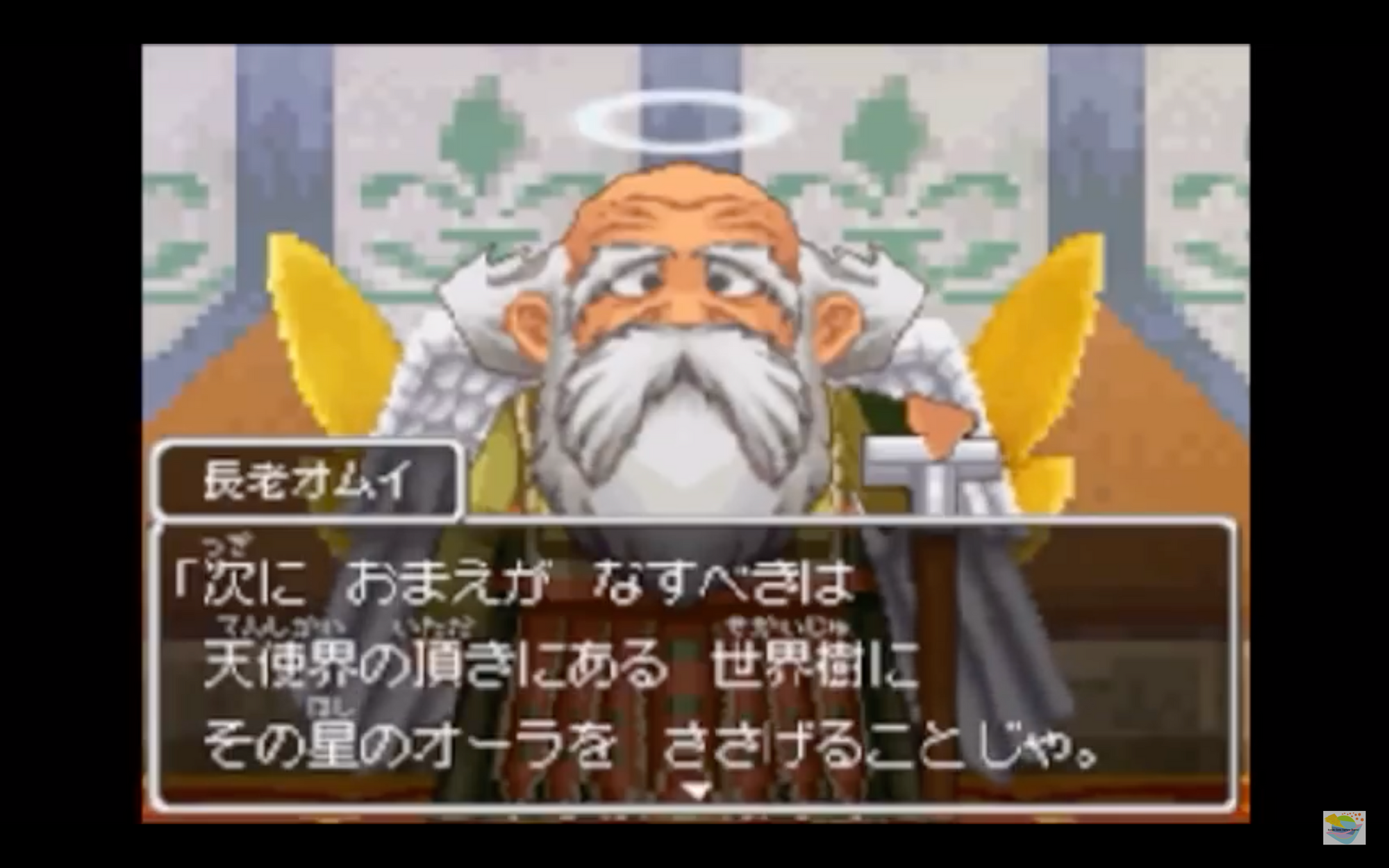
Transcribe it, and toss it into Google. If there's a script out there for the game, this is a good way to find it. For example, an early line in Dragon Quest IX is 「次におまえがなすべきは天使界の頂きにある世界樹」 And here's what pops up on Google:
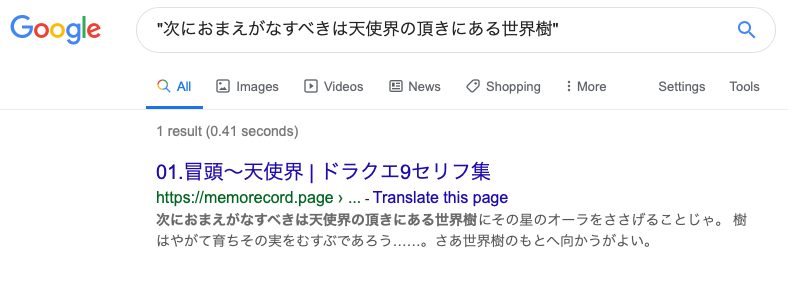
Just what we're looking for – a full transcription of the Japanese script for Dragon Quest IX.
Google [Game Name]全セリフ or [Game Name]台詞集
These are the two most reliable searches I've come across for finding transcriptions of entire game scripts, without having a line of text. For example, if you want to search for a Xenogears script (ゼノギアス in Japanese):

The first two results in that list are transcriptions of the script.
Of course, most games have never been transcribed, and so you won't find anything, as hard as you search. It's a monumental undertaking to transcribe a game and post it online, and so there must be some seriously committed fans to do so.
Creating Flashcards from a Videogame Script
This section assumes you are using Nihongo for studying Japanese. Learn more about it here, or download it from the App Store.
If you have found a script for the game you want to play, congratulations! Now you can take advantage of one of the best ways to turn your gaming time into valuable study time.
First, you'll want to start by creating a clipping of the script in Nihongo. Most scripts you'll find are broken down into chapters, and I suggest creating a clipping for each one separately. Add a recognizable name on the first line of the clipping, and then copy and paste the text of the chapter.
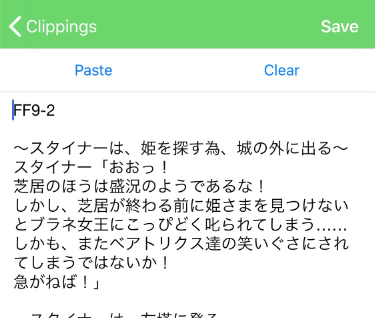
Next, head over to the Flashcards tab and tap on the the automatically-generated flashcard deck with the same name.

Tapping on each flashcard will open the dictionary entry for that word. You can always jump back to the exact line in the script where you saw it, by going to the Contained in Clippings section on a dictionary entry.
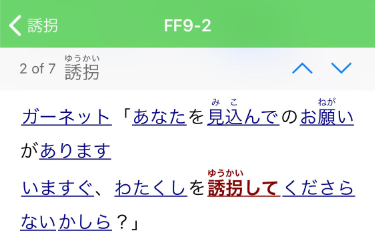
Depending on your Japanese Level and your goals, you may want to adjust the word frequency filter. This is a feature in Nihongo that lets you choose to only study words that appear in a piece of text more than X number of times. So, for example, you could decide to study only the words that appear three or more times in this section, to just study the most important words.
To access the frequency filter, find the flashcard deck for the clipping, and tap on the (i) icon.
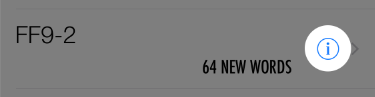
Then, slide the slider to adjust the filter.
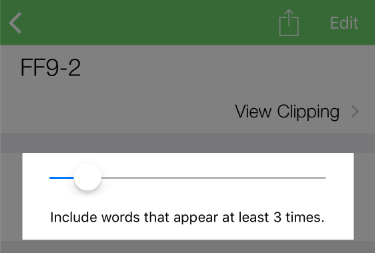
Strategies for Play/Study
Next, let's talk about some different strategies for studying.
Pre-Study
With this technique, you'll create a flashcard deck from a chapter of the script before you intend to play that part of the game, study vocabulary from it, and then play that section of the game. This technique lets you enjoy the game's story as it comes, since you should have the words you need to understand what you're playing.
Post-Study
Just play the game, looking up words as-needed as you go along. You can do this in addition to or instead of pre-studying. Keep the clipping up on your phone so you can quickly tap on words to look them up, rather than trying to transcribe pixelated kanji soup.
This'll create a dictionary history deck in Nihongo, which you can use to study the words you looked up while you were playing. Using this strategy, when it comes time to actually study flashcards you'll have more context for the words, and better insight into what's worth studying.
Pre-Reading
Sometimes it can be nice to actually read through the chapter ahead of time as a clipping, and tap on words to look them up as you go. It takes longer, and is a little slower, but this way you'll be even more prepared to just enjoy the game when you're playing it, with the dialog solidly under your belt.
No-Study
Sometimes, you just want to play. And that's fine too! Pick up whatever you pick up, but know that you always have a safety blanket if you need to go back and review something you didn't quite catch.
Taking Pictures
Last, I highly suggest taking pictures of words you encounter in games.

Nihongo lets you attach pictures to dictionary entries and flashcards, and when you see that picture, it's going to take you right back to that situation and help solidify that word in your long-term memory. Try it out. I find that having a specific scene of a specific game to attach a word to helps me tremendously when trying to recall its meaning.
Be sure to check out my growing list of game scripts and submit any more you find! And if you haven't already, learn more about Nihongo on our website, or download it from the App Store!
Have your own strategies for studying from Japanese games or finding scripts? Let me know in the comments!
